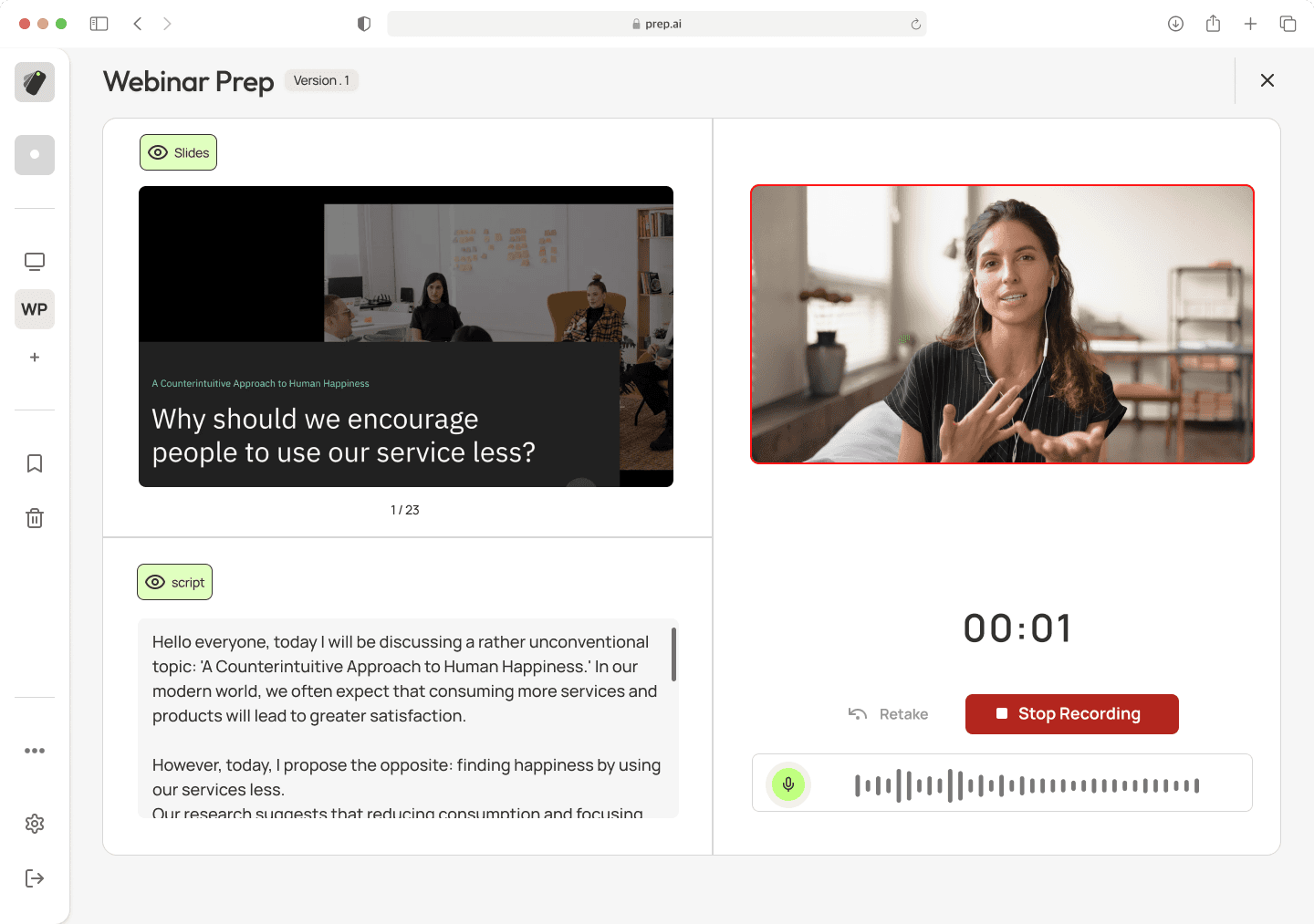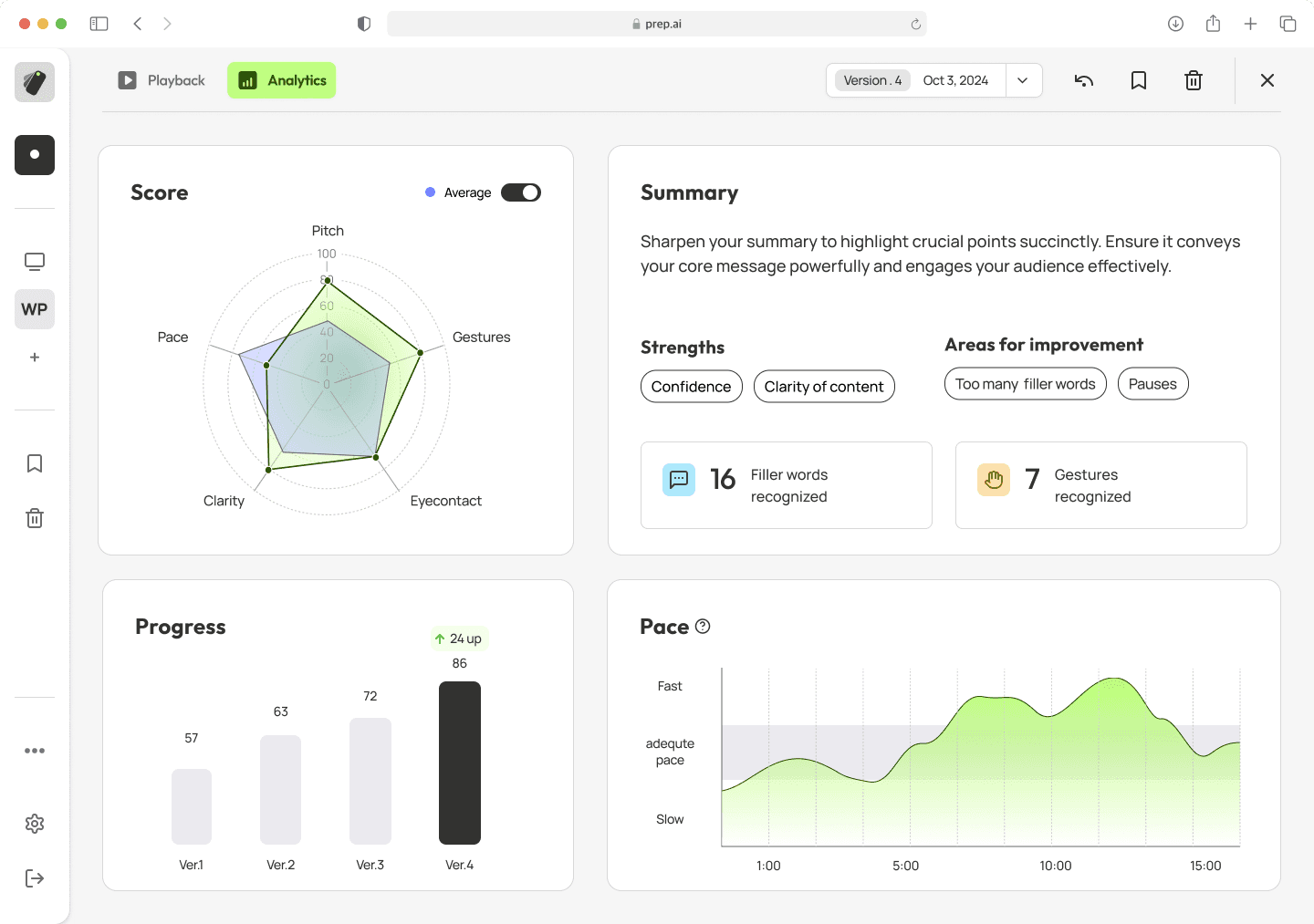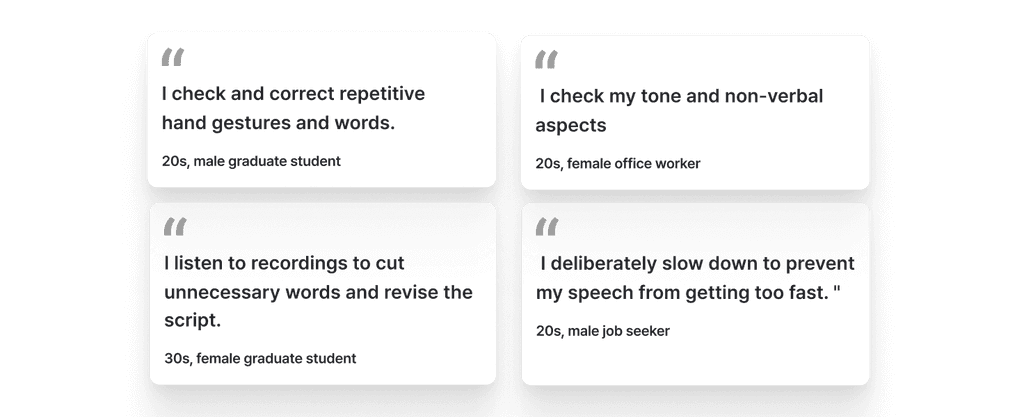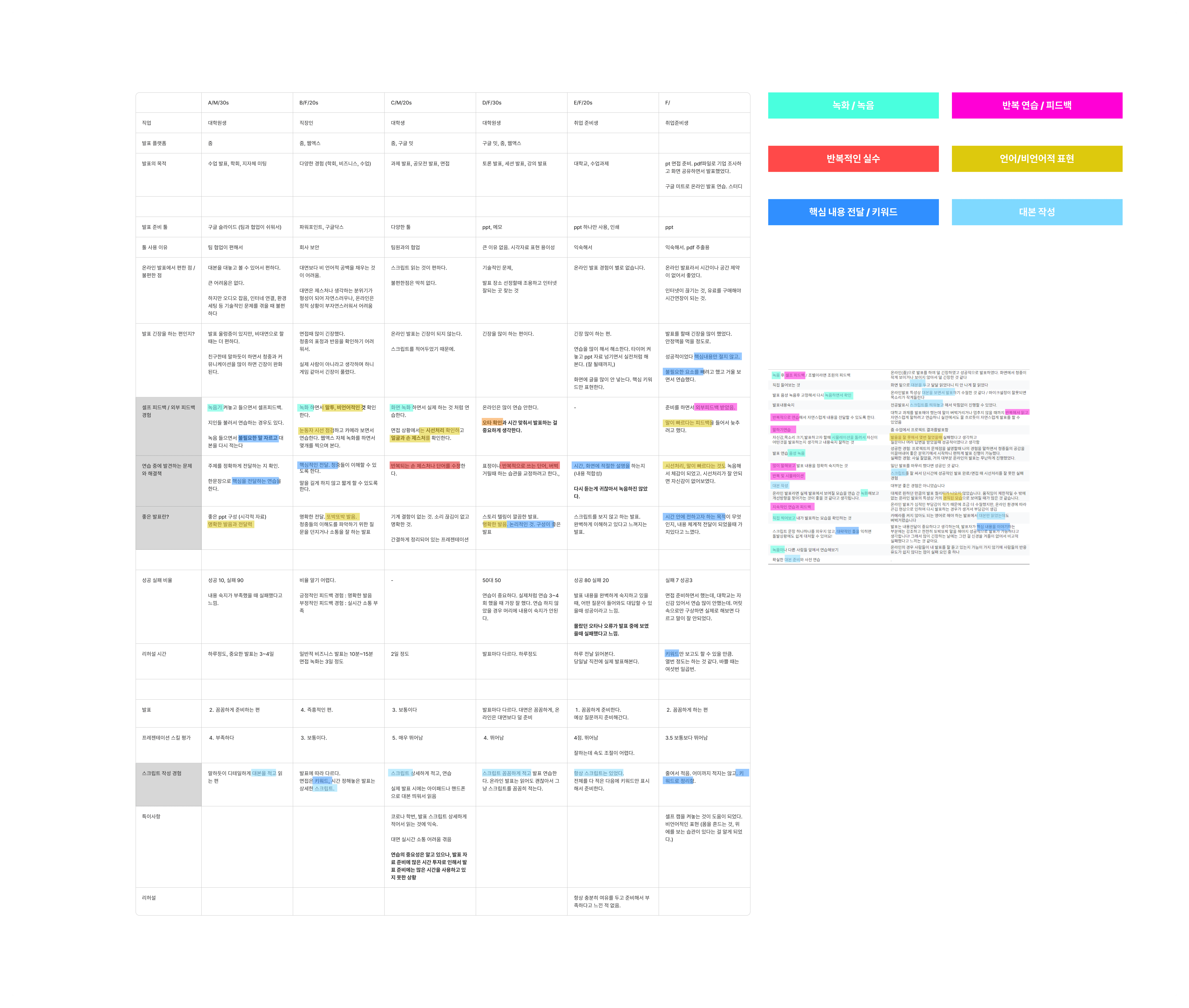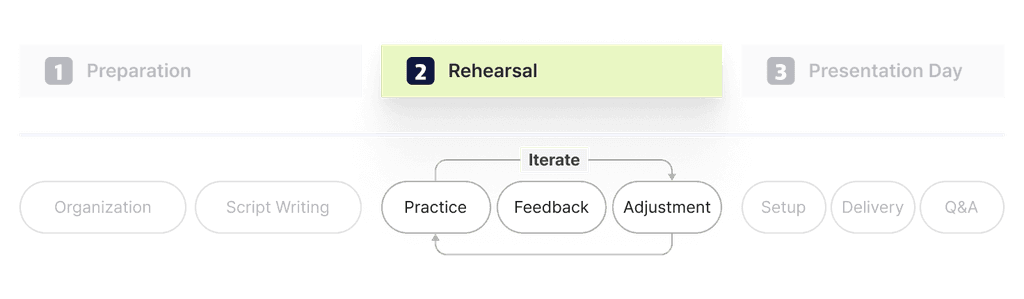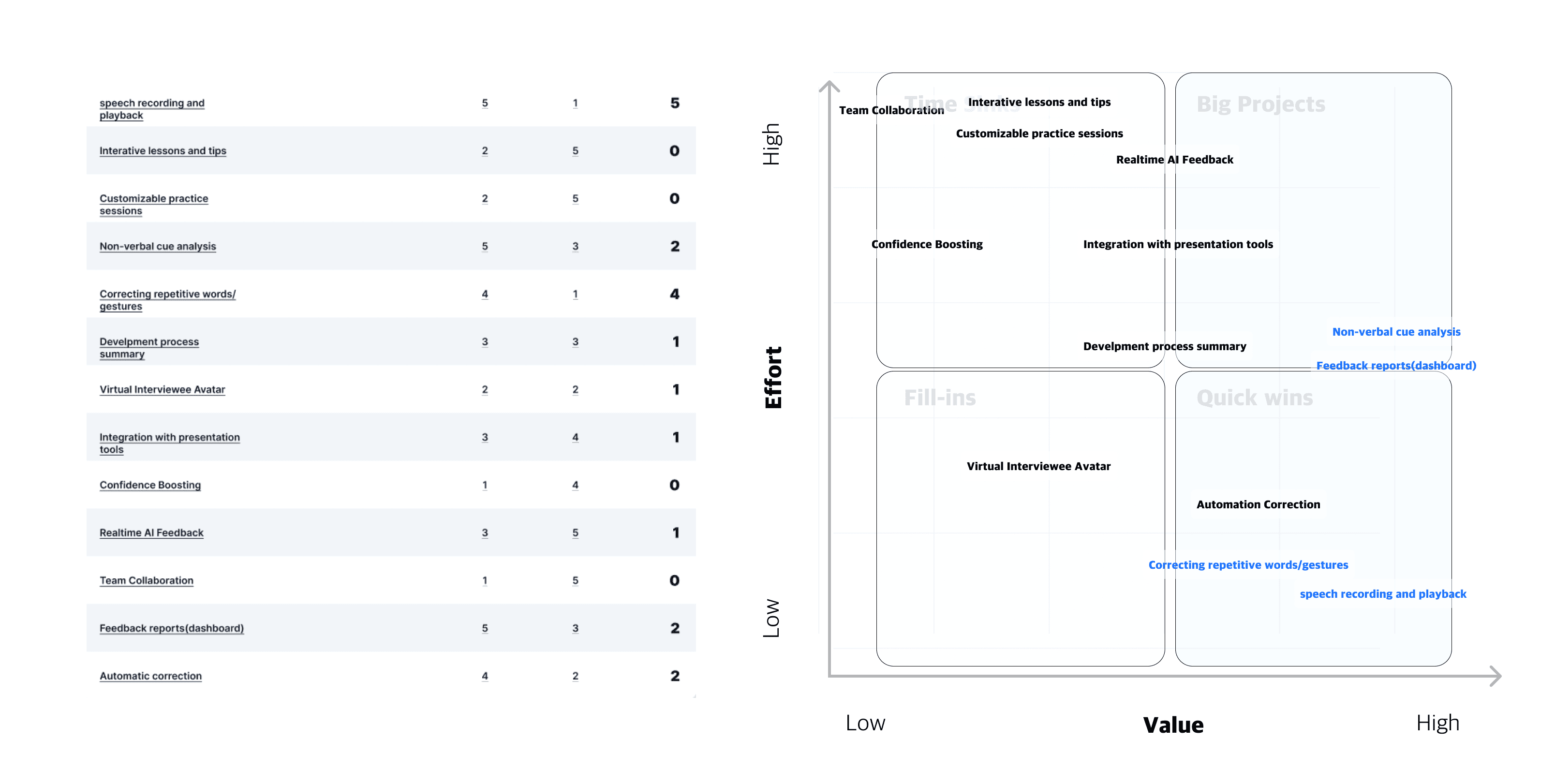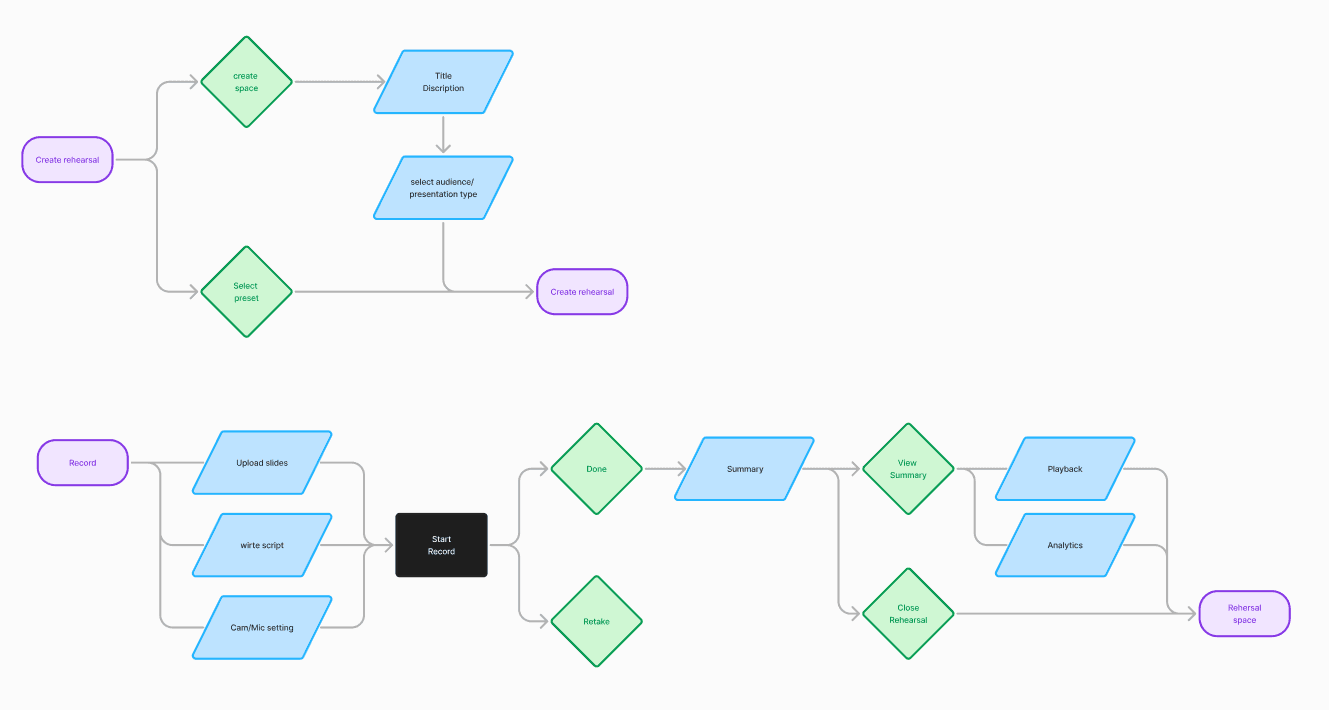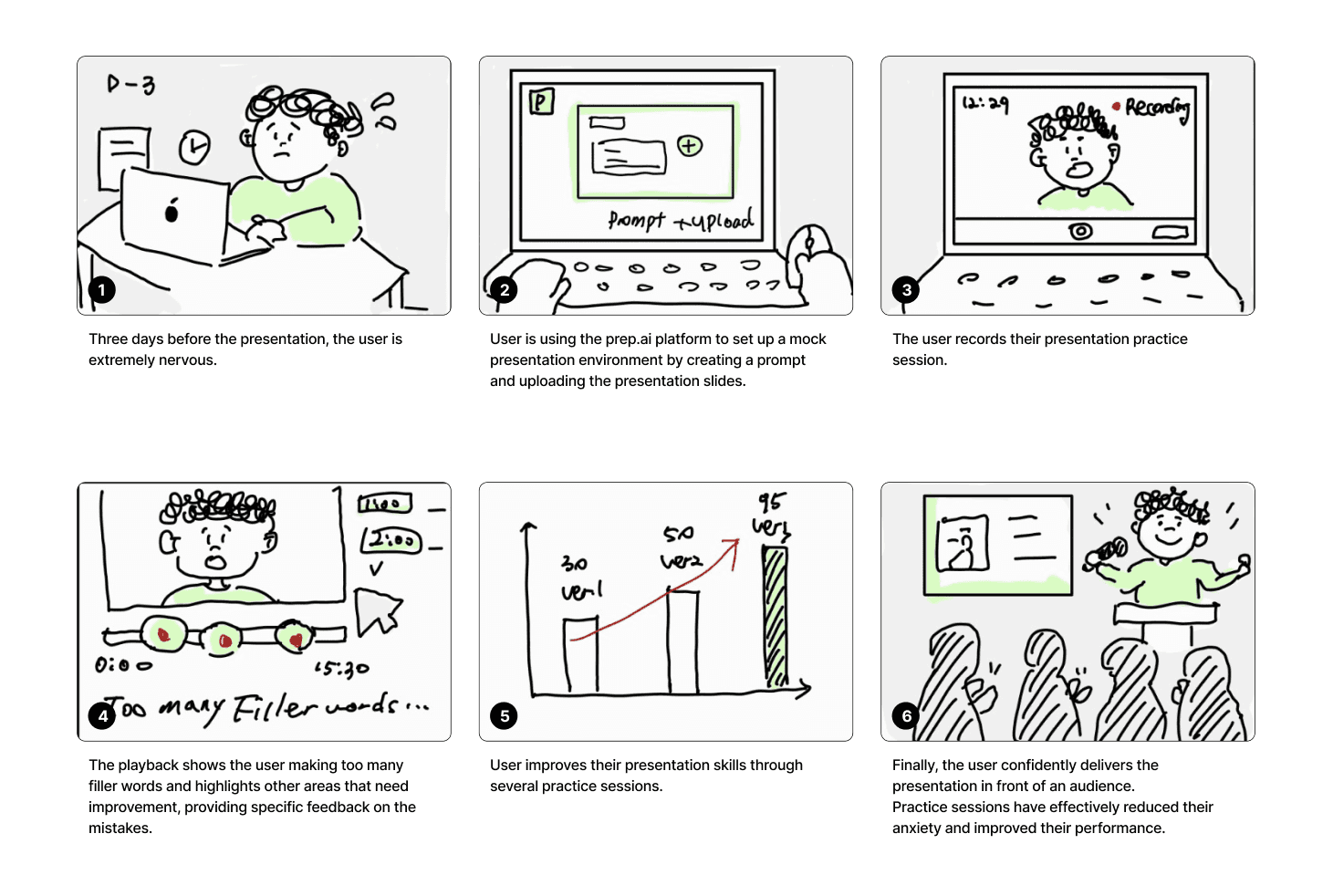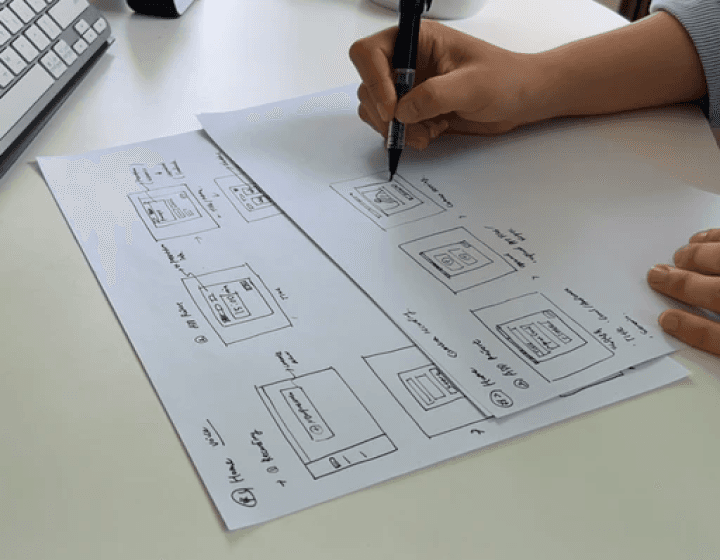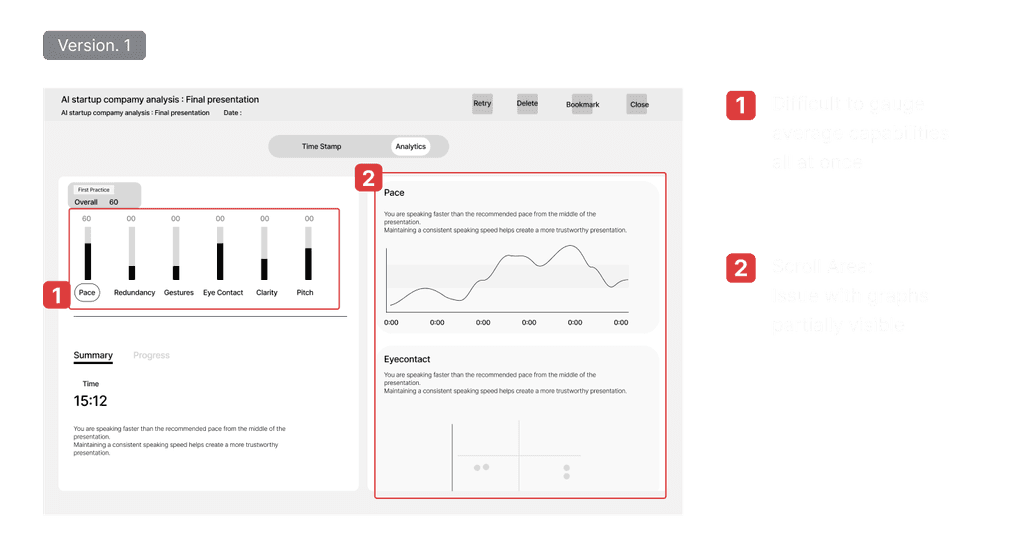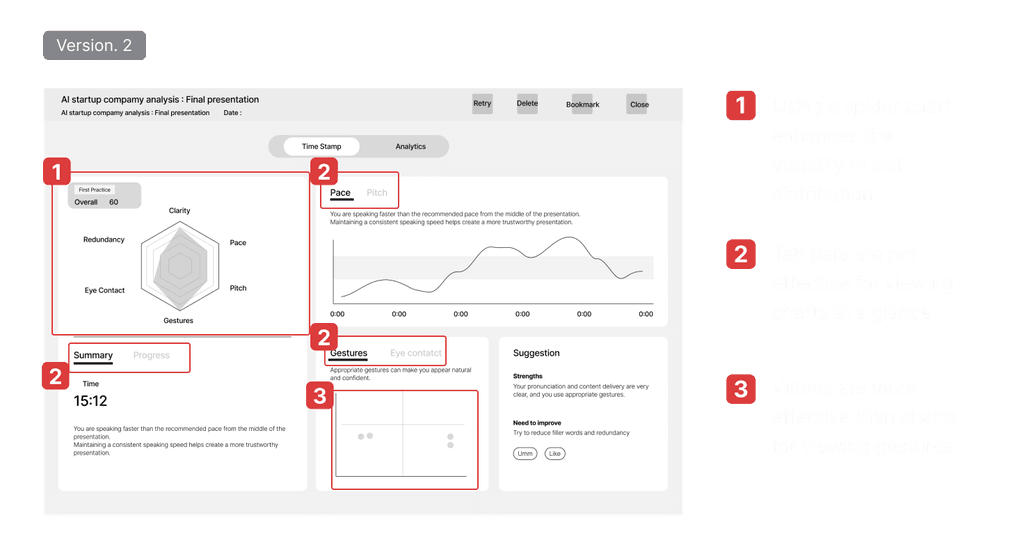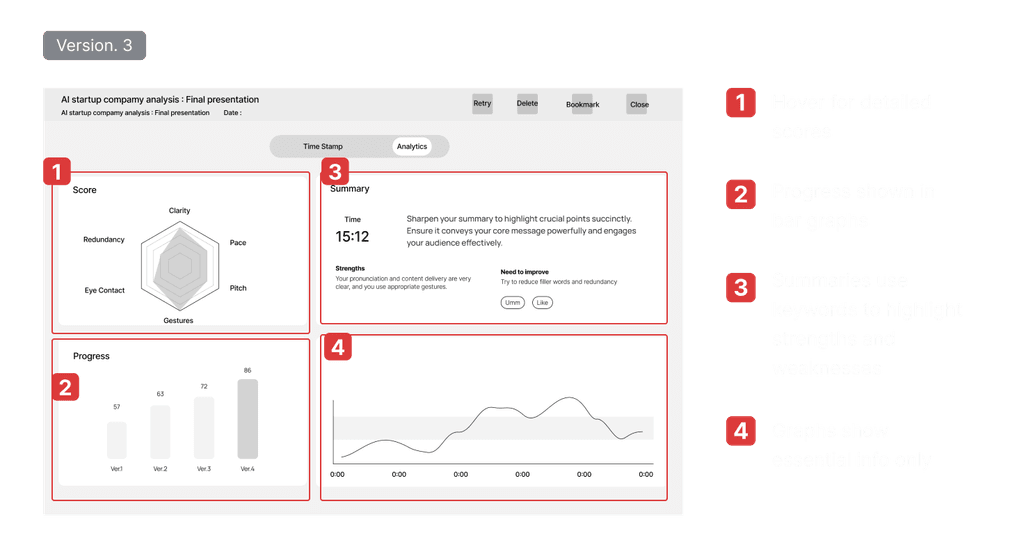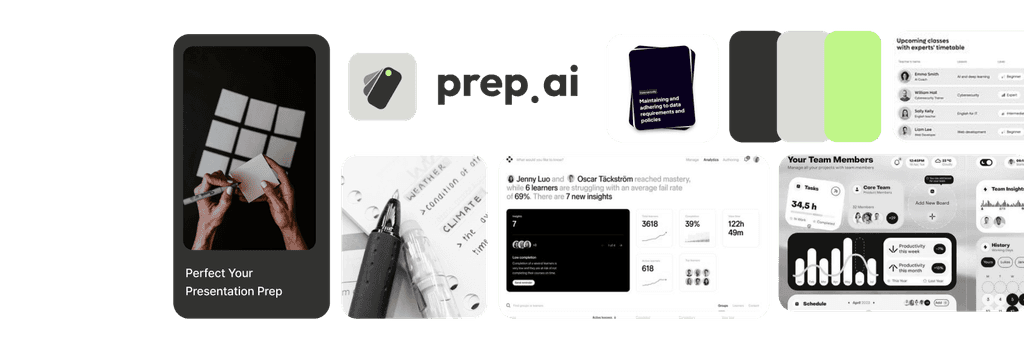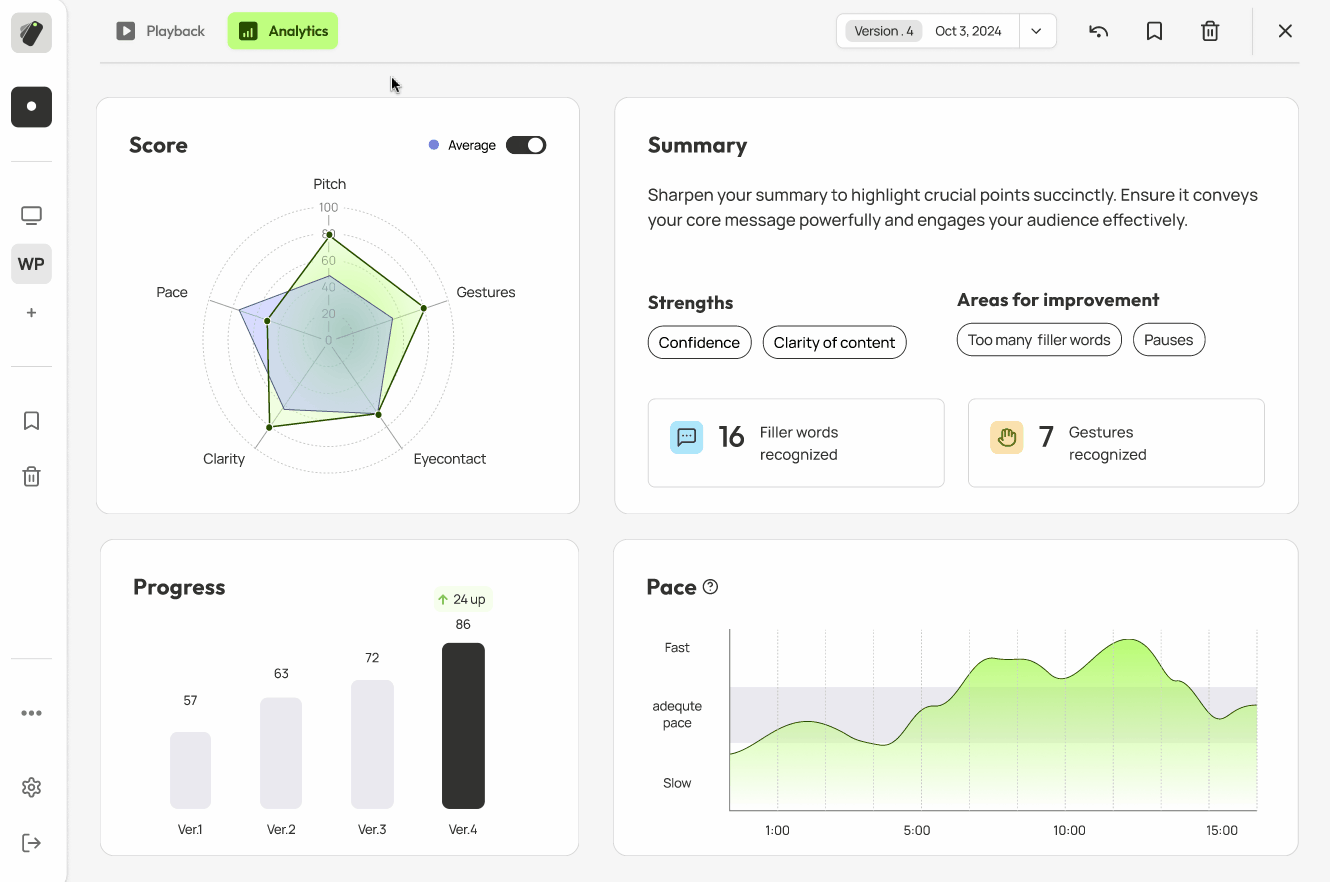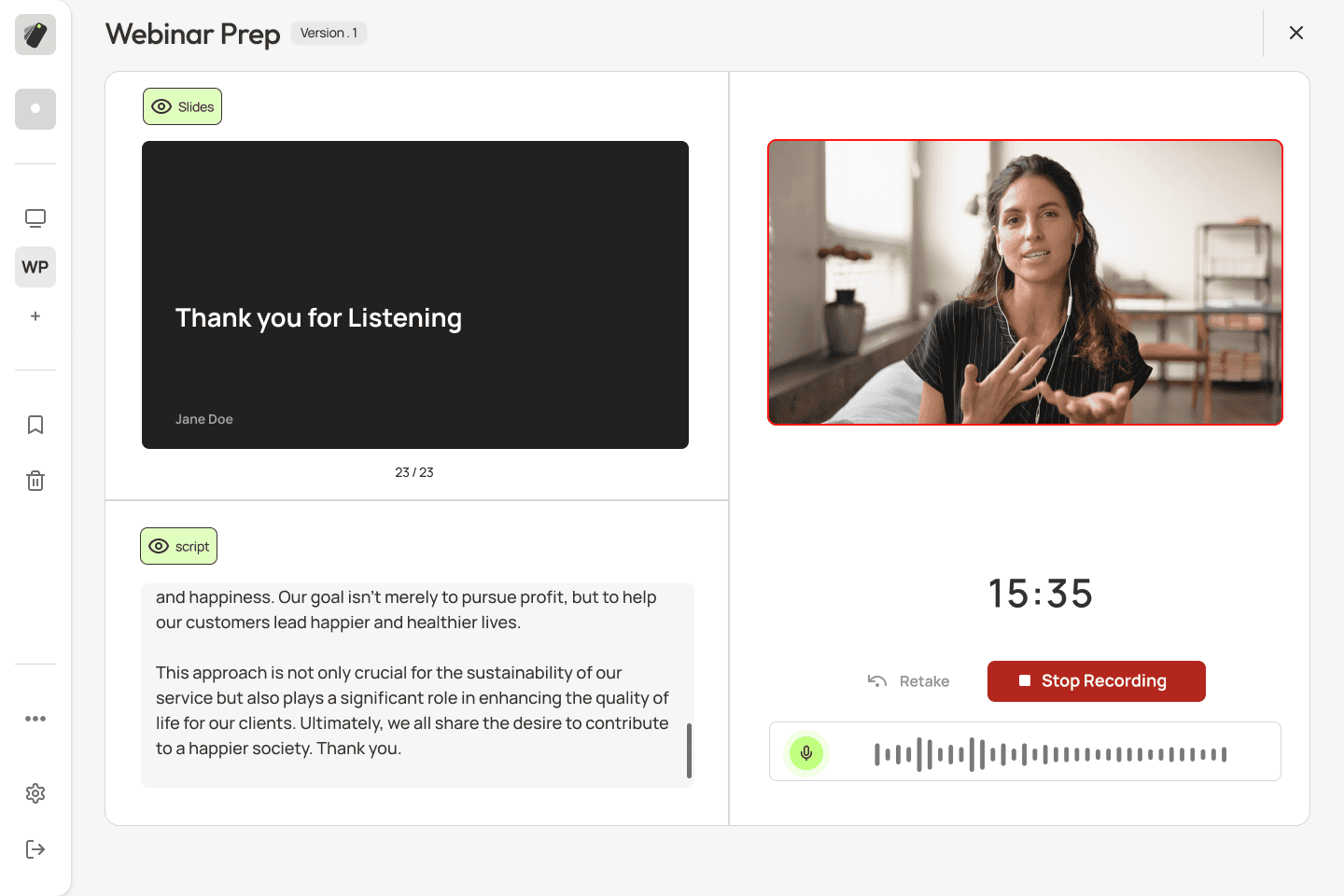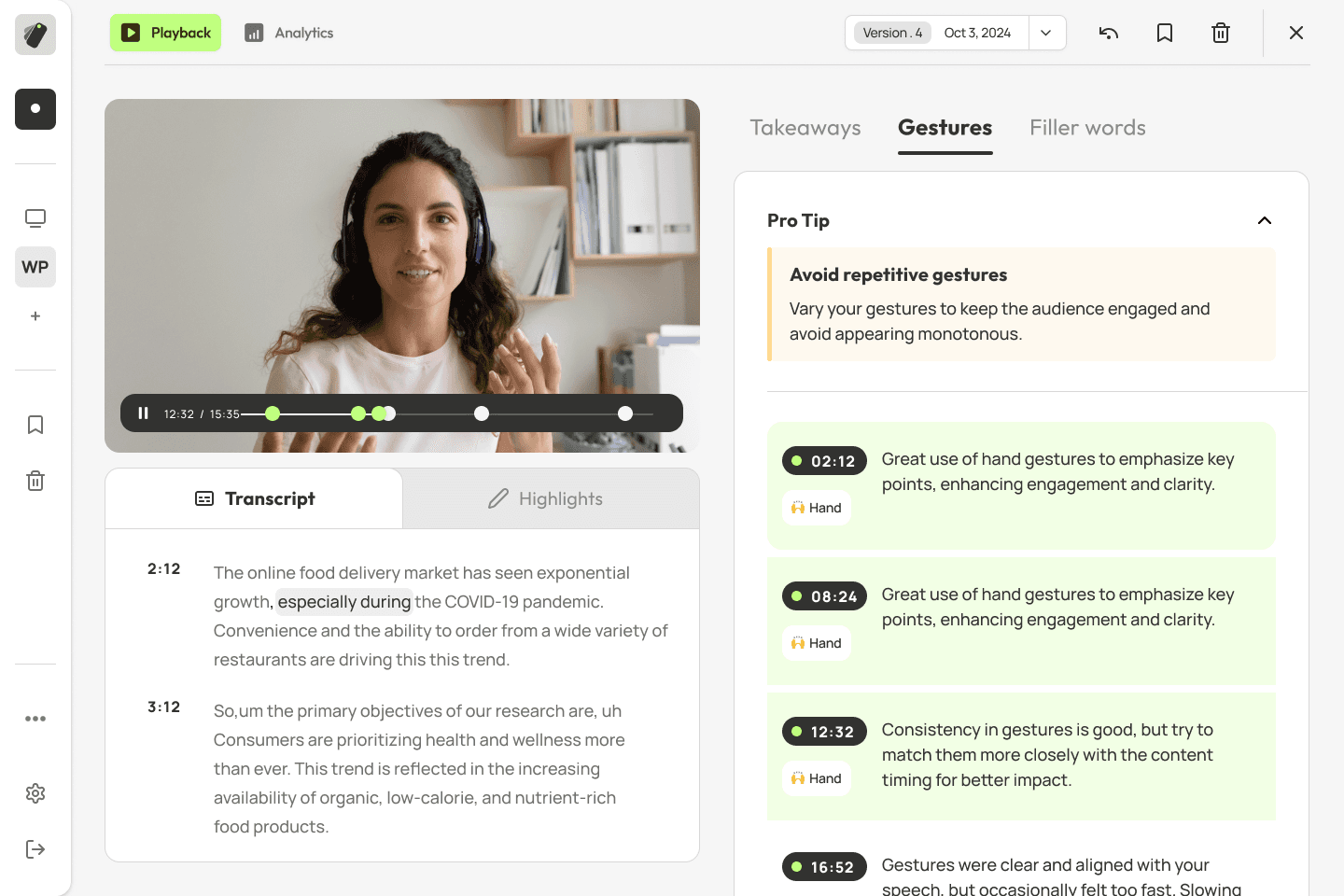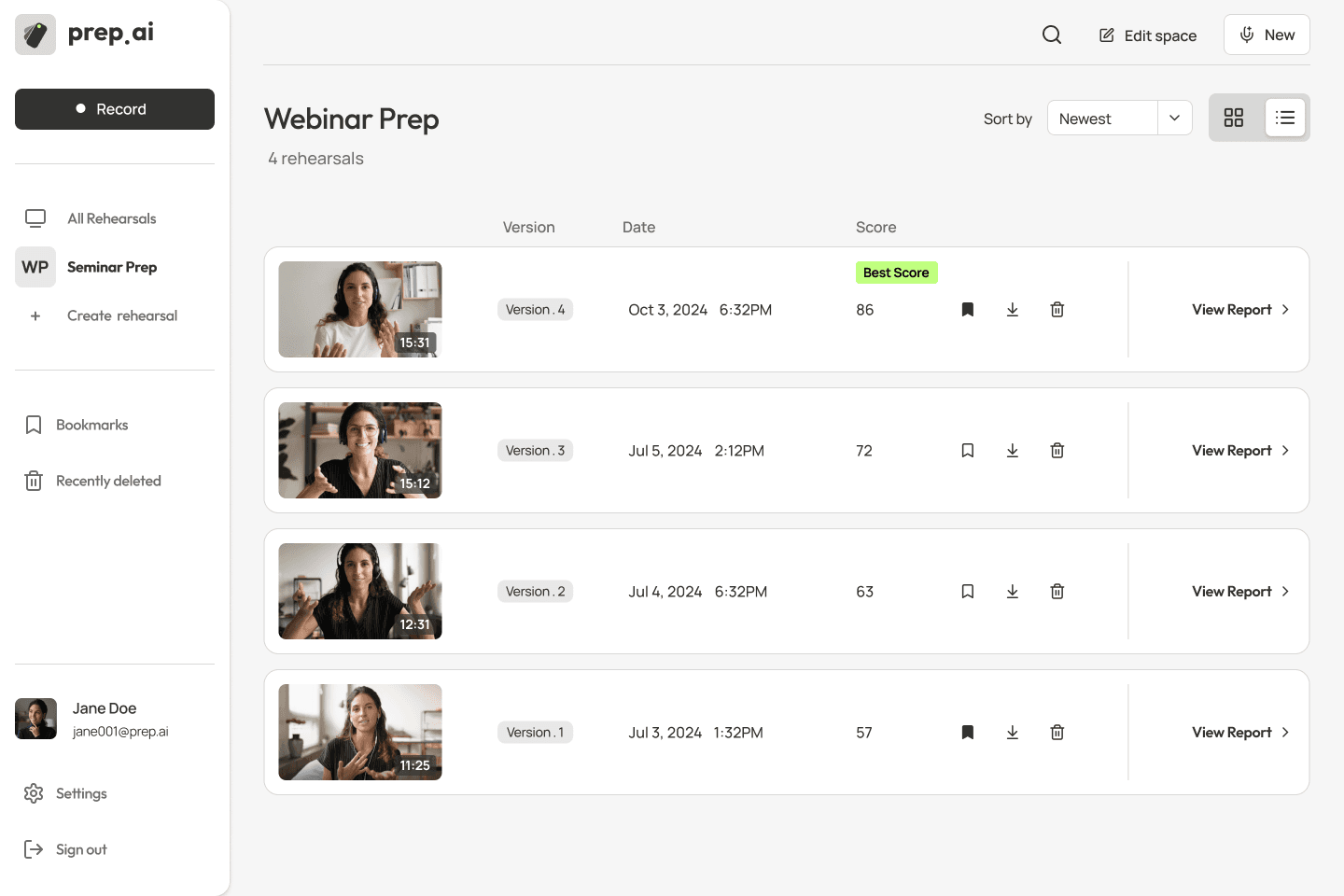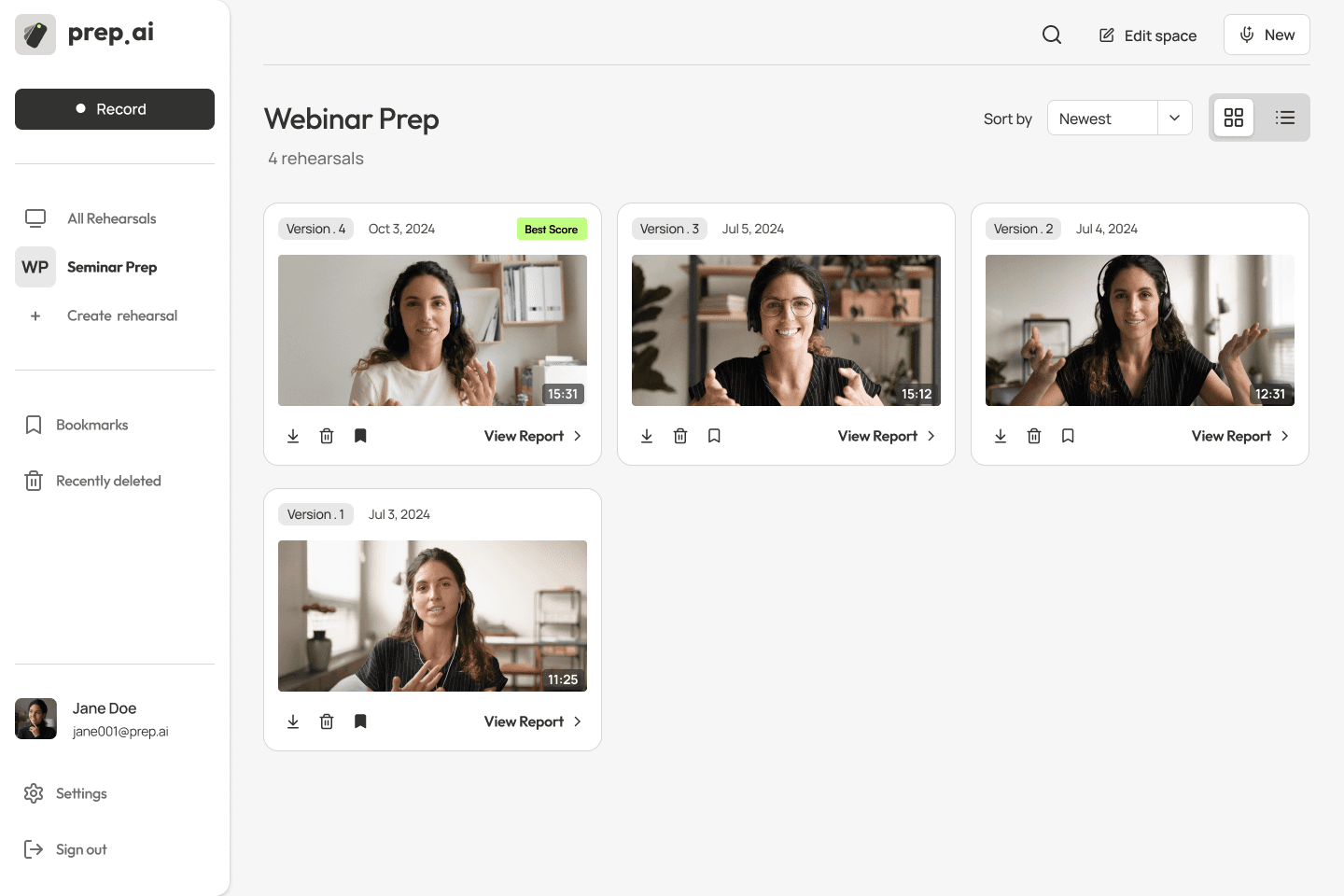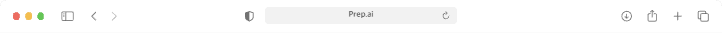Prep.ai
Many people feel fear when speaking in front of an audience. Repeated practice is greatly helpful in reducing this anxiety. This tool allows you to record your presentation preparation process, receive feedback, and deliver a successful presentation.
PROBLEM DISCOVERY
74% of people suffer from speech anxiety
Many people experience fear when speaking in public.
However, presentations are influential in one's career and are an essential process.
Considering this, I have explored ideas for developing tools that can assist in this area.
Source
PROBLEM STATEMENT
KEY FEATURE
AI Feedback :
Personalized, Detects repeated mistakes
Records and automatically analyzes the presentation process,
reducing the time needed to review and identify issues
DISCOVER
Understand user's presentation experiences
1
Survey
Through the survey, I identified what users consider important in the process of preparing a presentation.
Timeline
1 week
Participants (17)
Student (11) / employee (3) / Job searcher(3)
Age
20~30s
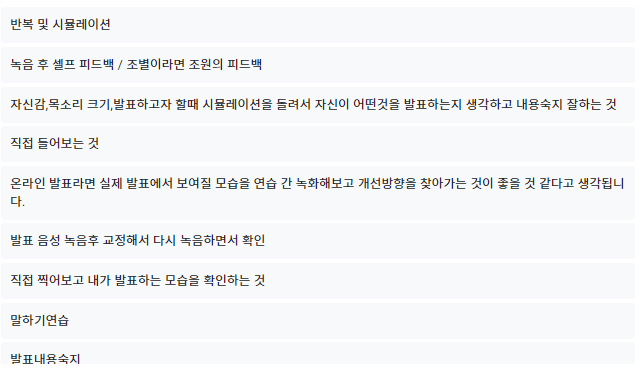
About 71% of the respondents (12 respondents) stated that repeated practice is necessary for a successful presentation.
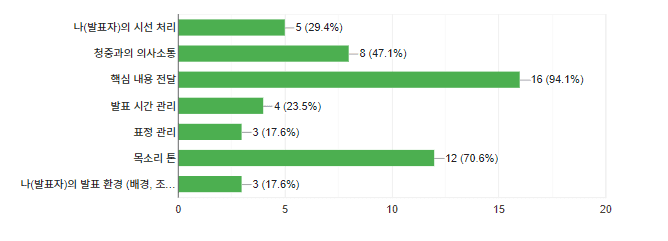
In presentations, users considered the delivery of key content (94%), voice tone(70%) in that order of importance.
2
Q&A Interview
I conducted interviews with 6 participants to dive deeper into the users' experiences and thinking, allowing more time for follow-up questions.
Timeline
1 week
Participants (6)
Student (3) / employee (1) / Job searcher(2)
Age
20~30s
I asked about presentation anxiety and practice processes to hear about users' experiences.
DEFINE
SYSNTHESIZE
Click on image to enlarge
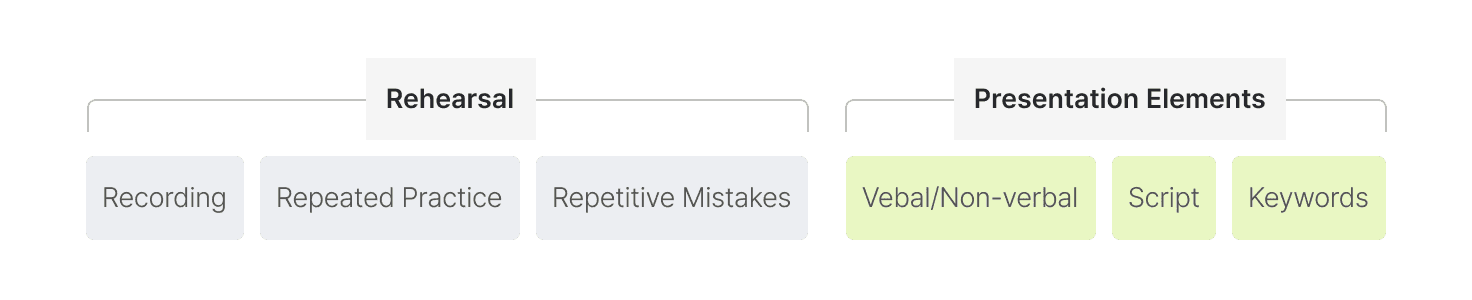
After interviewing, I synthesize the answers by doing color coding to understand and prioritize the user’s needs. I have categorized them into the six most frequently mentioned categories.
INSIGHTS
By synthesizing opinions, the keywords 'repetitive practice' and 'various presentation element checks' were derived, and it was concluded that these processes are time-consuming and complicated.
HYPOTHESIS
1
Automated Feedback
Automated feedback during repetitive
recording sessions saves time.
2
Simplified Preparation Process
Simplifying the multi-element check process
reduces presentation preparation burden and
complexity.
Opportunity identified during the presentation rehearsal stage
I've identified an opportunity to propose solutions during the presentation rehearsal stage by segmenting the presentation preparation process.
Persona 1: Quickly Correcting Repetitive Mistakes
Users who want to quickly correct repetitive mistakes seek efficient ways to streamline their preparation process and address errors promptly.
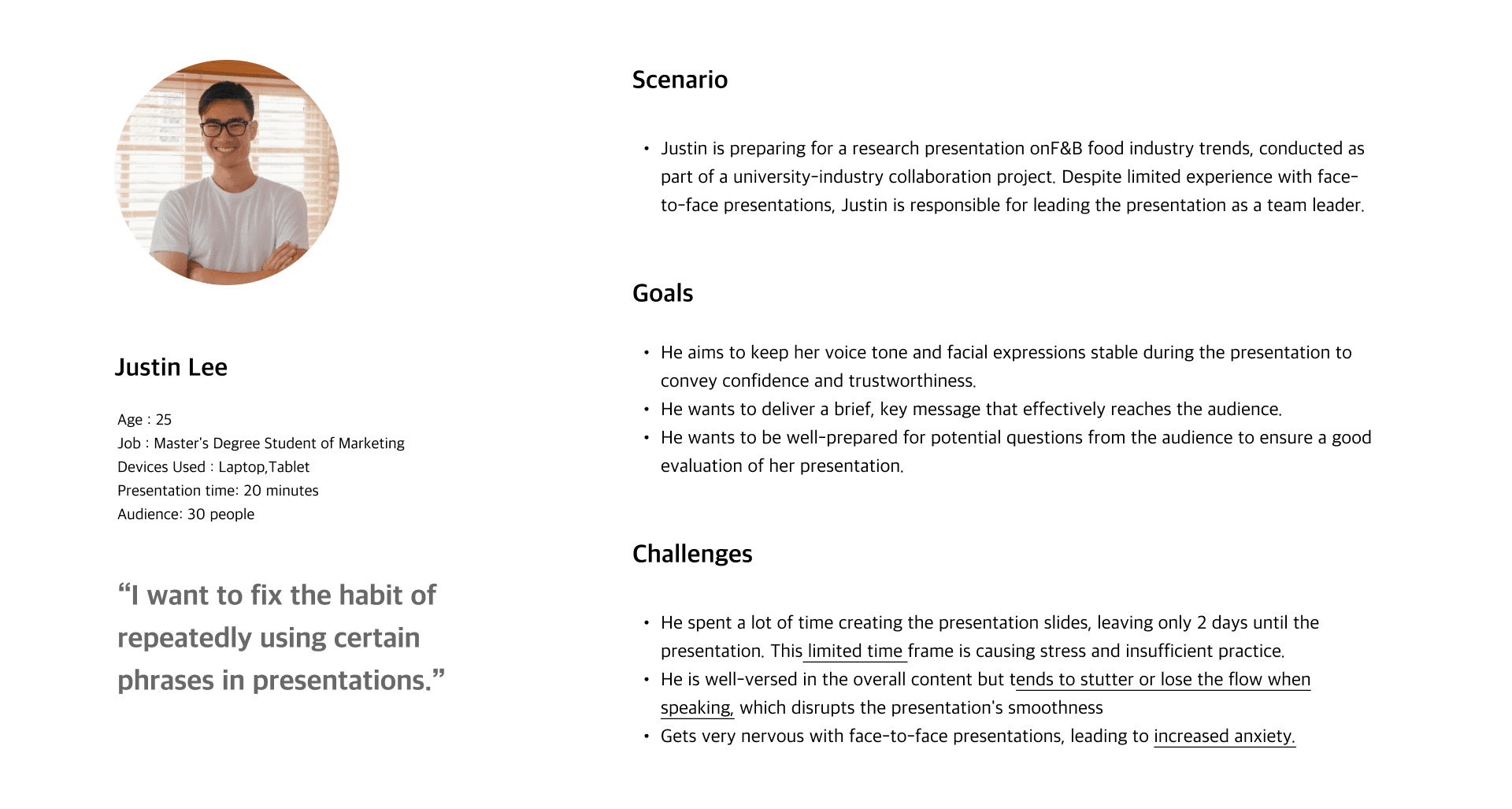
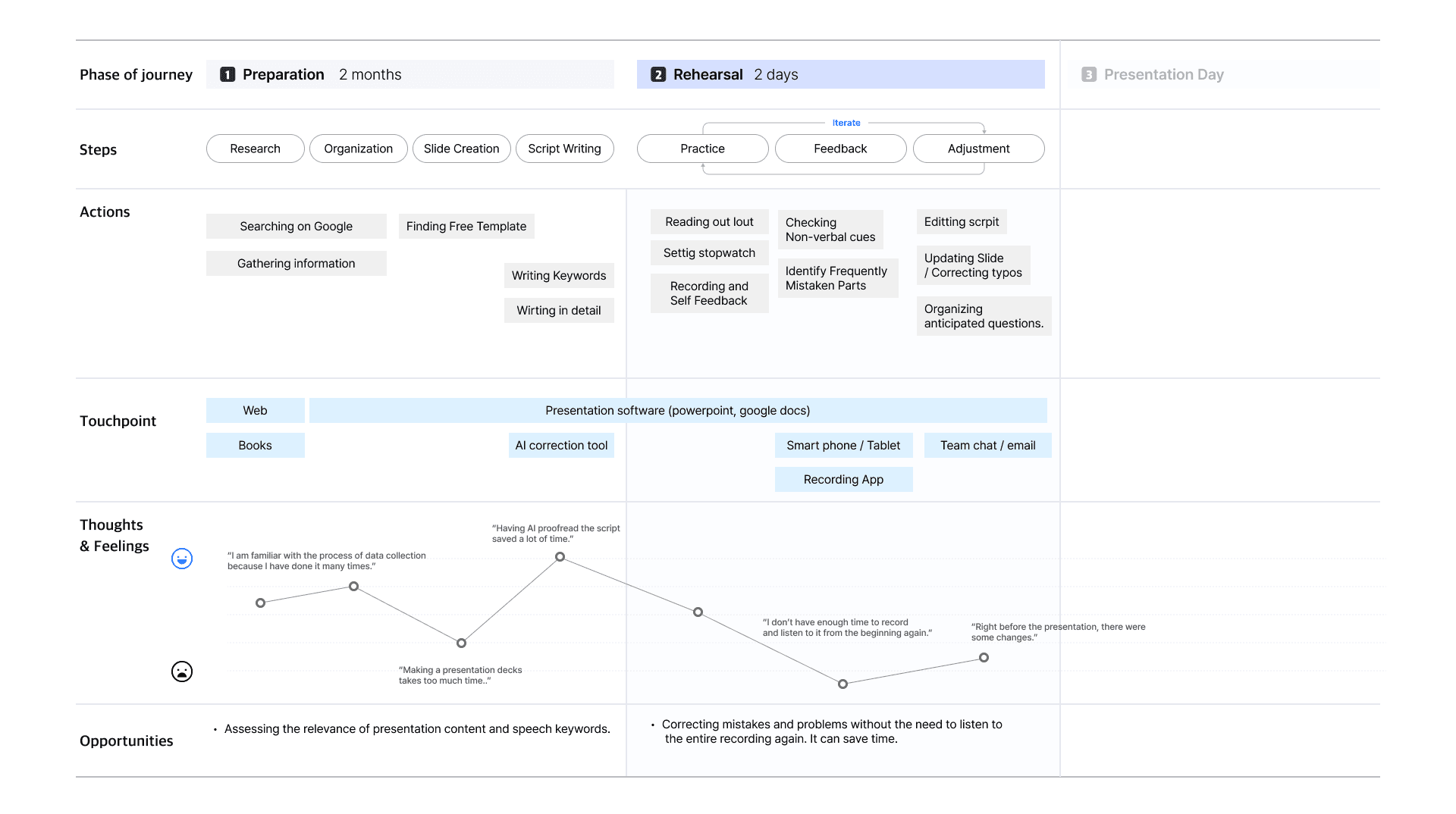
Click on image to enlarge
Persona 2: Achieving a Professional Appearance
Users aiming to appear professional focus on refining non-verbal expressions and correcting word choices to enhance their presentation skills.
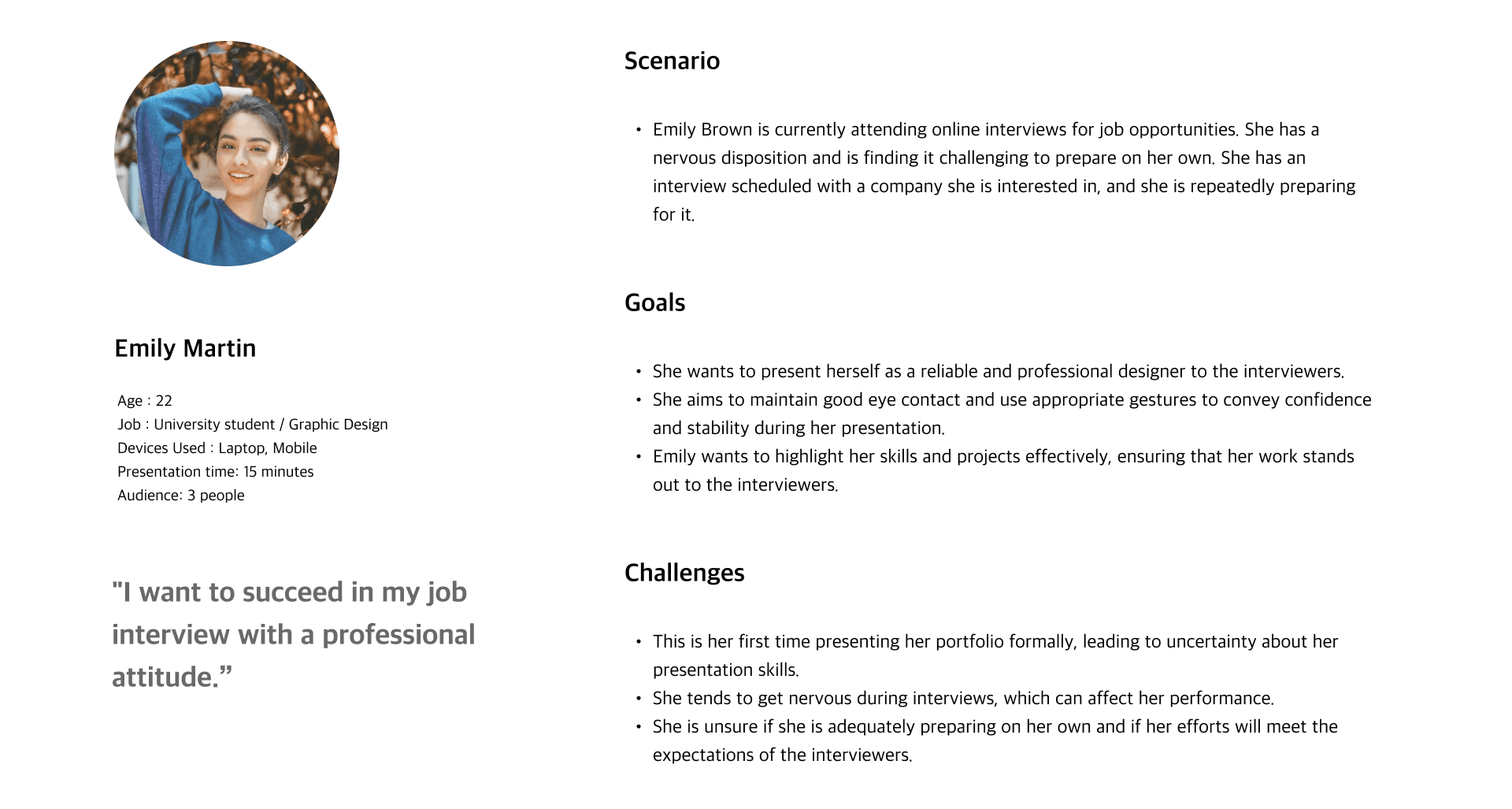
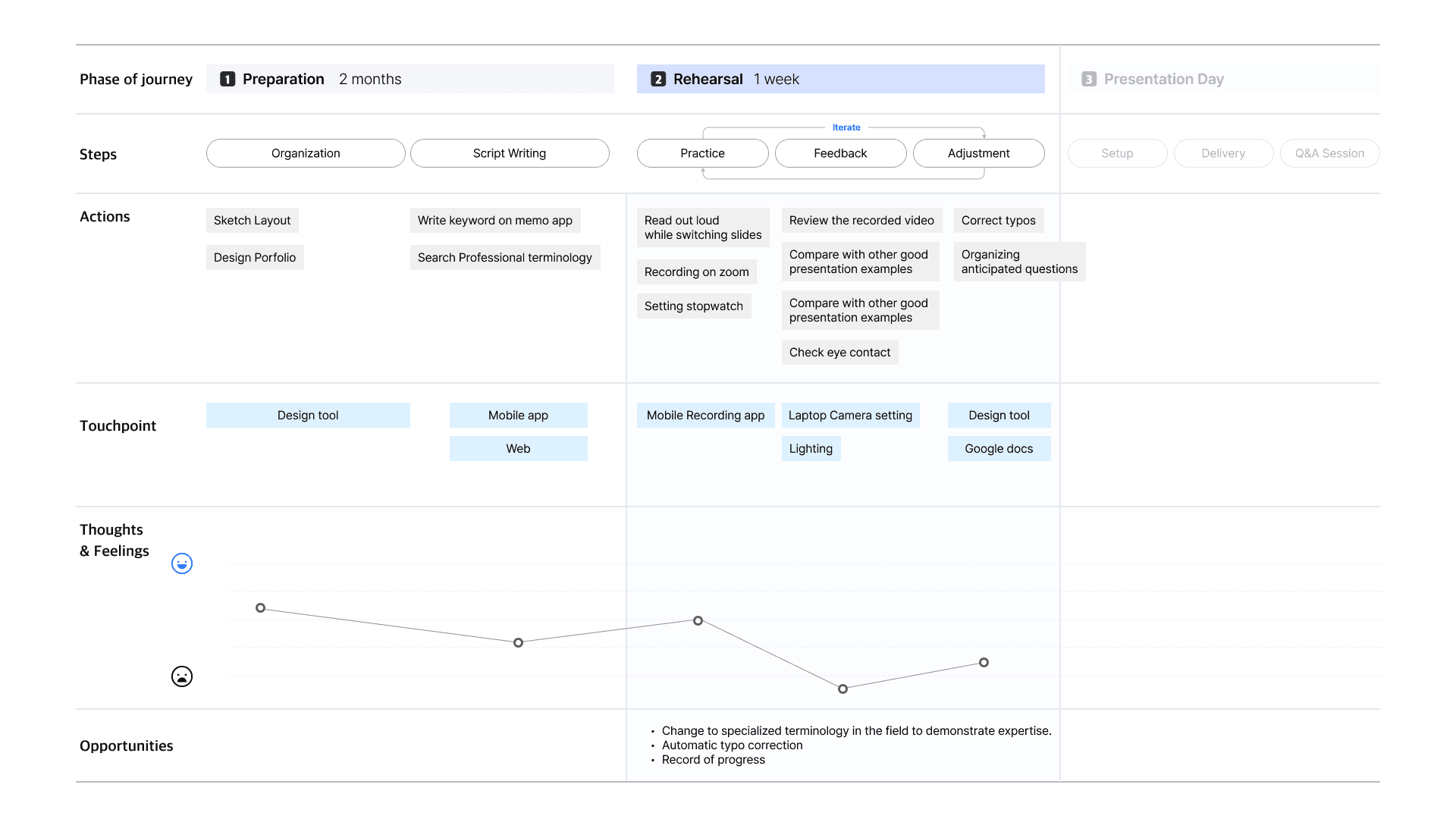
Click on image to enlarge
IDEATE
Feature ideation and prioritization
By creating a user journey map, I listed potential features and prioritized them using a value and effort matrix.
Click on image to enlarge
Feedback reports(dashboard)
Non-verbal cue analysis
Speech recording and playback
Correcting repetitive words/gestures
Flow Chart
The flowchart outlines the steps for creating a customized rehearsal room and the process for recording and receiving feedback.
A scenario was created where users input customized prompts, receive AI-analyzed feedback after recording, quickly identify issues, and deliver a successful presentation.
Through sketching, the features and interfaces were detailed.
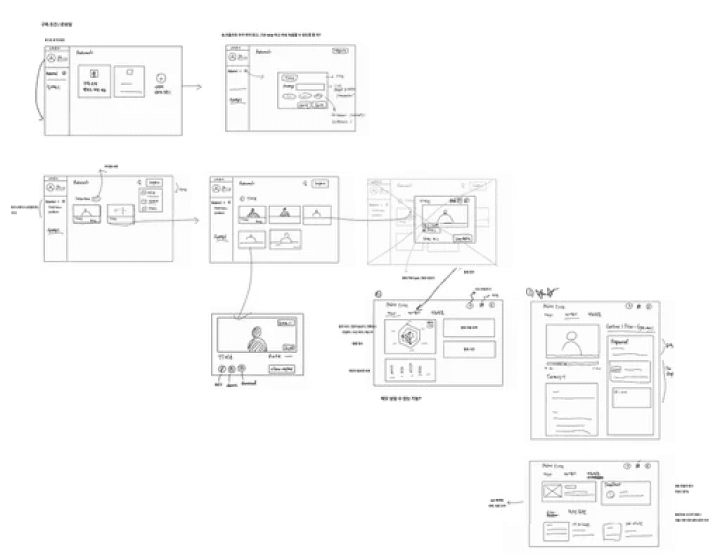
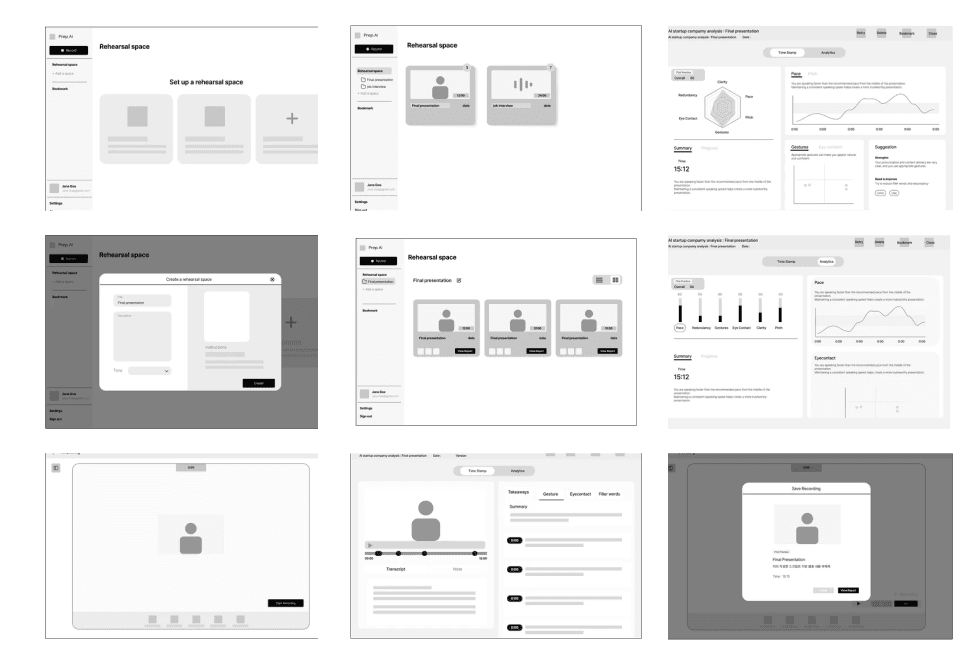
ITERATE
I conducted interview with five users to gather feedback on usability and refine areas that were not intuitive.
Since the graphs require scrolling to view, it's challenging for users to intuitively grasp the result data at a glance. This setup is inconvenient as users must click through to locate the information they need.
Although I switched to more suitable graphs to display information, there was still a problem of not being able to grasp all the information at a glance. Instead of representing all information in graphs, I considered which information would be most effectively conveyed through graphical representation.
Inspired by cue cards and highlighter pens, the design features a predominantly black and white palette with key points highlighted in neon green colors.
What I Learned
Prioritizing Information
I learned that it is more effective to visualize information by establishing a hierarchy of importance, rather than displaying all details on the screen.
Importance of User Testing
I discovered that quickly gathering user feedback assists in deriving faster and more effective design solutions.
Next Step
I plan to enhance my expertise in dashboard design and engage with diverse data sets.
I am eager to delve into mobile design, particularly how to optimally display charts on mobile platforms.
Copyright © 2024. Inyee All rights reserved.